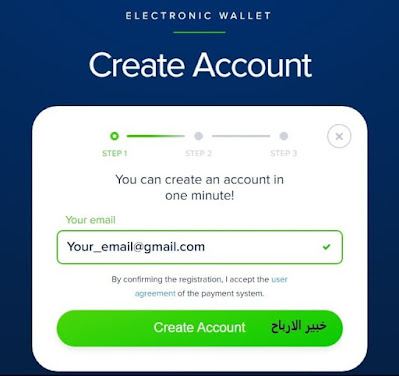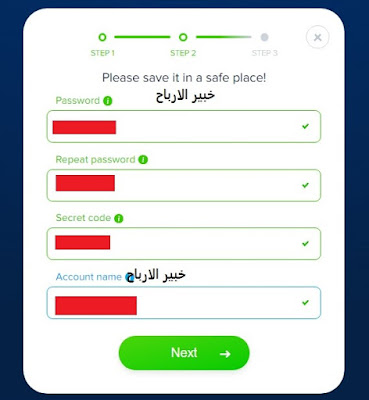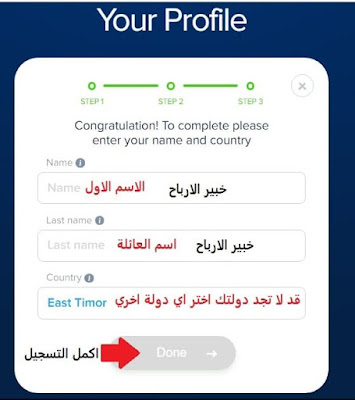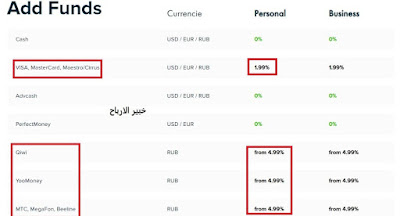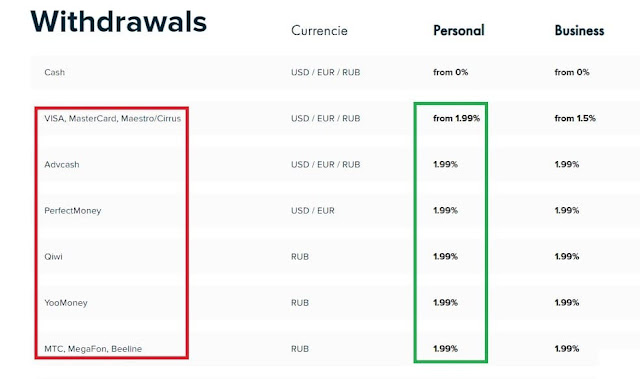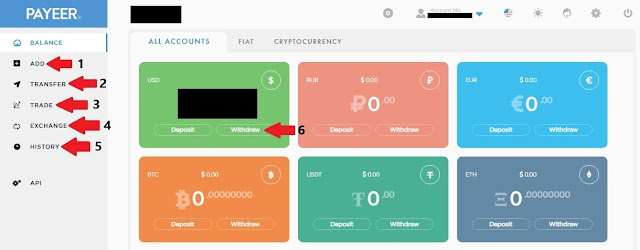Payeer Bank explained in detail (with illustrations) 2024

The Payeer website, or as some call it, the Payeer wallet, is one of the most important electronic banks , which is considered very useful for many people.
Whether you are a beginner and use the site to receive your profits, want to buy using it, or even work in the field of digital currencies, you will need this explanation of Payeer.
At the end of this article, you will learn most of the information about this electronic wallet.
You will learn here:
- How to send and receive.
- How to buy credit.
- Also how to withdraw.
- In addition to information that no one has discussed in this detail before.
Therefore, pay close attention to me, and if there is something that we did not address, mention it in the comments.
Let’s start quickly with…
What is the Payeer website?
Payeer wallet is one of the distinctive options for paying and receiving money online.
The (Russian) bank was established in 2012 and is an electronic option only, meaning that it does not have any branches on the ground.
Although it is only online, the bank is already registered and under strict European supervision.
Therefore, even if the bank decides to exploit your money and not give it to you (which will not happen), you can file your case in the European courts to recover your money.
What I really like about Payeer Bank Wallet is that it is a comprehensive option for those who work online .
Through it you can receive money, send money, deposit, and even transfer between one currency and another, and a trading option was recently added.
Therefore, if you want to start receiving money and are hesitant about whether Payeer Bank is the right bank for you, do not worry and start using it now.
You may want to know:The most important information about Skrill Bank in detail
Payeer Bank features
What actually motivates you to use this electronic wallet?
For me, there are many reasons that push me to use Payeer, the most important of which are the following:
- An honest bank with a good reputation.
- Supports 10 different currencies, including the ruble.
- Very low withdrawal and transfer commissions, unlike other banks such as Skrill and PayPal .
- There is no need to activate the account with the ID in order to be able to use the wallet.
- It has the option to convert between currencies with small commissions.
- I can sell my balance at a price higher than the withdrawal price and the regular dollar price.
- Very easy to use.
- You can withdraw and transfer up to $999 daily without activating your account.
- It contains various protection methods to protect your wallet from theft attempts.
- Through it you can trade currencies, whether digital or regular.
Disadvantages of Payeer Bank for me
Despite the advantages of Payeer that were mentioned above, there are some things that I find to be somewhat disadvantages, including:
- It is not possible to activate the account (to increase the daily limit) from the following countries (Egypt – Palestine – Lebanon – Kuwait – Iraq – Libya – Syria – Oman – Yemen – Jordan – Sudan – Afghanistan – Pakistan – United States).
- You cannot request a Payeer Visa from the countries above.
These were the disadvantages I experienced working on Payeer because I am from Egypt.
But if you are from other countries, for example:
- Saudi Arabia
- Morocco
- Algeria
You will not face these problems and you can benefit from all these features.
Explain how to open a Payeer account
Creating a Payeer wallet is very easy and does not require any complications. Just follow these simple steps:
- Go to Payeer and click on the (Create Account) button.
- You will find the registration process divided into 3 simple steps as you can see in these pictures:
The first step is to add your email
After adding the email, click on Create account.
Here Payeer wallet will ask you to confirm your email via a code consisting of several numbers that will be sent to your email.
Step Two: Create a password and keep the wallet keys
It is preferable to leave the field for the country blank without adding any data.
With this, you have opened a Payeer account and you can now register and start receiving your payments.
Commissions for the Payeer website
As I mentioned to you above, the Payeer wallet is considered the lowest in terms of commissions.
There are 3 types of commissions at Payeer Bank:
- The commission for trading, internal transfer between members, receiving payments, and converting currencies is as in the following picture:
What concerns us here is the transfer commission between accounts and each other, which is in the red rectangle in the picture, which is 0.5% (i.e. $0.5/$100 you transfer).
The minimum commission is $0.02.
- Commissions on deposits: When depositing in different digital currencies, there is no commission. As for other methods, you can find their commission in the following image:
- Withdrawal commissions: If you are in one of the countries where you can use withdrawal via Visa or want to withdraw in any other way, the commission that Payeer Wallet deducts is 1.99% of the amount, and there are no commissions for withdrawal in digital currencies.
How to withdraw from Payeer
In order to be able to withdraw your money from Payeer Bank, there are only 4 methods, and the best is the first for us.
1- Transferring money from Payeer
The first, easiest and most economical method ever.
All you have to do here is find a good broker or sell to someone who wants to obtain the balance.
But beware of the large number of people who will try to scam you.
You make internal transfers with a commission of only 0.5%, as we mentioned above.
There are 3 ways in which you can sell to a broker or person:
- Selling through the group that we created through this link: https://www.facebook.com/groups/exchangeonlinebanks
- Selling to our broker’s page, which is a guaranteed page (so far): https://www.facebook.com/Wasetna/
- Go to famous forums and offer your credit for sale
2- Withdrawal to another electronic bank
As you saw in the pictures of withdrawal commissions, you can withdraw this way with a commission of only 1.99%.
And you can drag to:
- Perfect Money.
- Advcash
- Qiwi
3- Withdrawal via Visa
If you are in a supported Arab country, you can request a withdrawal through a Visa or MasterCard card, and here the commission is 1.99%.
4- Withdrawal through digital currencies
If you want to get your payeer balance in the form of Bitcoin, Ethereum, and other digital currencies, you can do that as well.
What’s special here is that you can withdraw to your Bitcoin wallet without any commission.
Now that we have finished how to withdraw, let us move on to the next explanation, which is…
How to charge a payeer account
Depositing into the Payeer wallet is done through the same 4 methods as above:
- Buy payeer credit from a broker.
- Deposit via digital currencies (no commissions).
- Payeer shipping with Visa.
- Transfer from another electronic bank.
Explanation of the Payeer website from the inside (the user interface in detail)
The dashboard or user interface of the Payeer wallet is very easy and in fact does not require any experience or skill.
Once you log into your Payeer account, you will find as in the following image:
As you can see in the image above, the user interface for the regular account contains 6 important elements for us, which are detailed as follows:
- Add: It is the option for depositing funds, by clicking on which you can choose the method through which you would like to charge your account balance in Payeer.
- Transfer: If you want to transfer money from Payeer, this tab is appropriate for you. In it, you specify the other person’s username and the amount, then you send.
- Trade: Through this section you can trade different currencies (I will share my experience with you and how I was able to obtain a 3% daily return on investment through this window.
- Exchange: Here you can exchange different currencies with other people, but the price will often become cheaper than what you can get if you trade.
- History: Here you will find all the operations you performed on your account.
- Withdraw: From here you can request to withdraw your funds using the method appropriate for you, which we explained above.
This was a comprehensive explanation of everything you need to know about the Payeer wallet and how to withdraw from it, deposit and commissions.
Do you have any questions ?
If there is something you would like to know and we have not addressed it, do not hesitate to ask your question through the comments or through the Facebook page.